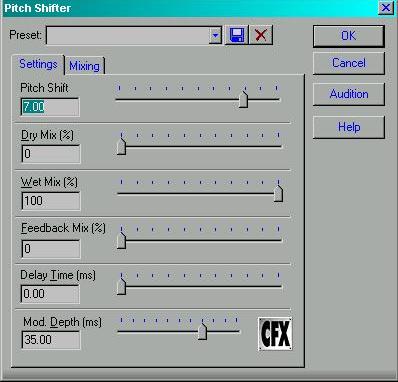 |
 |
FX Effects
**Numerous free plug-ins are available for special effects.**
Cakewalk has special effects available and these may be utilized by going to Edit/Audio Effects/CakewalkFX. You will find Pitch Shifting and Reverb/Chorus as standards.
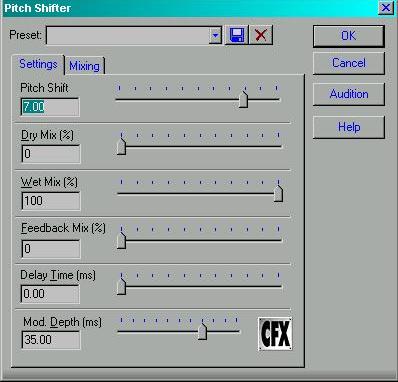 |
 |
I am using downloaded plugins: Freeverb; and Reverb Light from ANWIDASOFT DX http://www.anwida.com/ . Freeverb, developed by Jezar, is available through http://www.dreampoint.co.uk/ or from Hitsquad at: http://www.hitsquad.com/smm/programs/Freeverb/download.shtml. A good page to resource for Direct X plugins is http://www.thedirectxfiles.com/plugins.htm. You can get vocal removers audio arpeggiators , gates...a multitude of free plugins. Plus, this is a great page to learn about the possibilities for use of special effects that may be applied to Audio and MIDI files.
|
|
|
You can apply your FX effects in either the effects window or in any of the console windows including final outputs. I try to place these in my final fader windows. I cut out the effects before I do my final save as I have had trouble with corrupted files with effects added. I usually add my final effects before I export to .wav audio files.
|
|
|
| A good source for information on this topic may be found in the Williams/Webster text, experiencing MUSIC TECHNOLOGY. Checkout Viewport VI, Project 22 on the accompanying CD for great information. |
 |
"Digital Audio on a Shoestring" may not produce the most professionally advanced results. However, it is a good way to become accustomed to working with Digital and MIDI venues. For both students and professionals it is an interesting way to experience working with recording and will provide great inroads and experience for further work with more advanced audio-editing software.